FreeSync vs G-Sync: Which One Is Better and Why?
9/20/2021 2:16 PM
AMD vs NVIDIA Technology Showdown Series
When it comes to choosing a graphics processing unit (GPU) for a gaming computer, Nvidia or AMD is the only real choice that is offered to customers in today’s market. Both have been in fierce competition to take over the other by offering more power efficiency, faster rendering, and also proprietary technologies such as FreeSync and G-Sync.
So what is FreeSync? What is G-Sync? And why exactly should you care?
Solving the Problem of Screen Tearing
Well, to explain what these technologies accomplish, we must first take a quick dive into the problem they were invented to solve! That problem is called screen tearing.
Numerous methods to combat screen tearing appeared over the years, but the one most gamers today will be familiar with is the V-sync. It's a well-known option usually found in most games' display or graphics settings, but not everyone knows what it actually does. Depending on the power of your GPU, it sometimes happens that the GPU produces more frames-per-second than your monitor can handle. This will result in the frames being rendered and pushed to the monitor faster than your monitor can display them.
Here V-sync comes in, forcing your GPU to slow down and only deliver the number of frames equal to the monitor's refresh rate. The problem that comes with that is often a substantial amount of input lag you may experience between you pressing a button on your keyboard and the command being delivered in-game.
This problem results from the extra step we just added to the process of GPU delivering rendered frames. The GPU has to double-check that the amount of rendered frames perfectly matches the monitor’s refresh rate, resulting in input lag.
To fix this, we now finally arrive to the G-Sync/FreeSync debate.
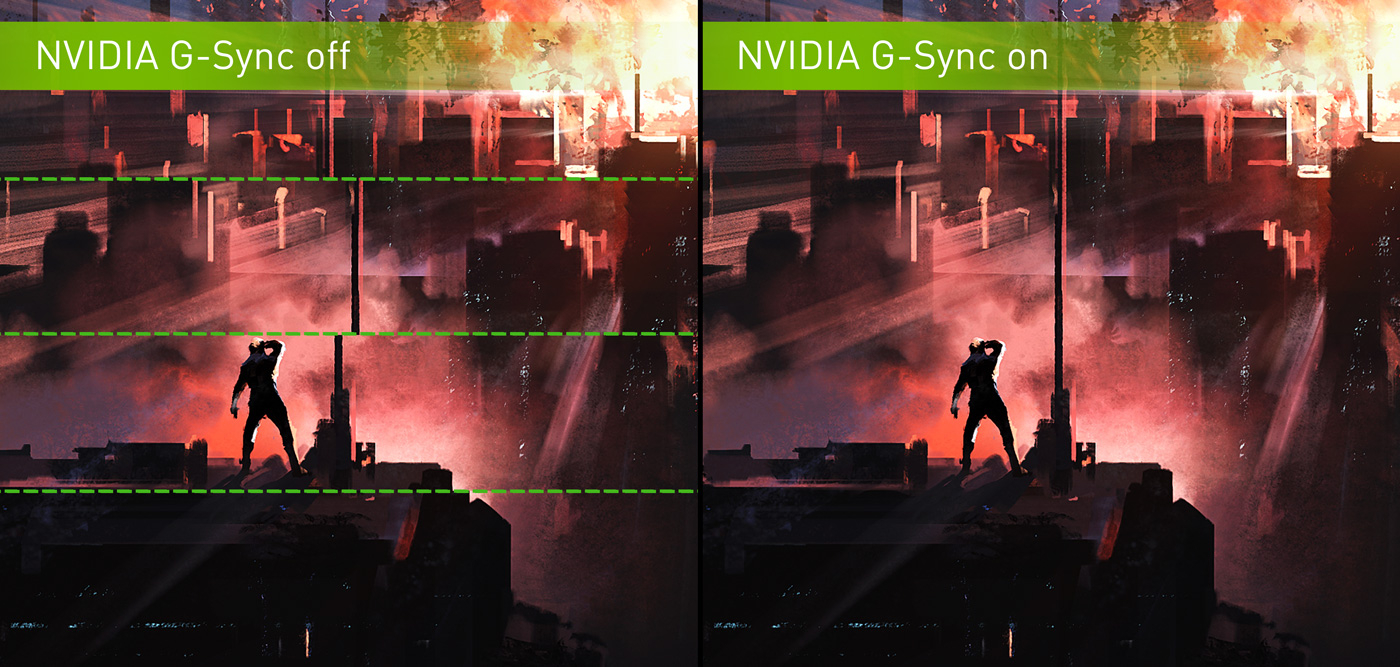

G-Sync and FreeSync
Both technologies have the same function. To do what V-sync does without the horrible input lag that often makes V-sync simply not worth using.
Both technologies achieve this is by reversing the way rendered frames are handled and putting the workload on the monitor instead of the GPU. And both FreeSync and G-Sync monitors have onboard chips designed to match the monitor's refresh rate based on the number of frames they receive instead of forcing the GPU to limit itself based on the monitor’s refresh rate.
What’s the Difference Between the Two?
Both achieve the same thing, as already mentioned, but take a different approach to it.
FreeSync uses something called VESA Adaptive-Sync open standard which is non-proprietary - the monitor manufacturers don't need to pay a licensing fee to use it. And this makes FreeSync, well … free. As manufacturers don't need to pay a licensing fee to use FreeSync, FreeSync monitors are often a lot cheaper than their G-Sync equivalents.
Both FreeSync and G-Sync use a variety of means to achieve the desired result, but they both use and need something called a scaler. This is basically a hardware module built into the monitor, which allows the monitor to do what we discussed above. AMD and FreeSync use a scaler build by Realtek, while Nvidia uses their own proprietary scaler exclusive only to monitors with G-Sync (and therefore companies that paid for the G-Sync licensing).
You might wonder why Nvidia invented their own system instead of just using the already developed open standard. Nvidia developed it with a clear benefit in their mind. Having their own proprietary technology means that anyone who uses it must conform to a set of very tight standards, making G-Sync perhaps a somewhat safer consumer option. It’s a common thing found in many popular industries, not just computing and gaming.
With the FreeSync module, a monitor manufacturer might do an extremely awesome job of integrating it – or they might not. They don’t have to pay a fee to use it, and they don’t have to follow as many standards as with Nvidia.
Which One To Buy?
This mostly depends on whether you already have a good GPU or in the process of buying one.
If you already have one from Team Red, then the choice has already been made for you. AMD GPUs only support FreeSync. However, you still have to figure out which FreeSync monitor to get as they vary in quality greatly.FreeSync monitors range from $100 all the way up to $400-500 with 240hz models. Research the market to find a quality monitor that fits your needs and your budget well.
If you're on Team Green, you actually have a choice to make, as Nvidia GPUs support both FreeSync and G-Sync. This has to do with the fact that FreeSync is non-proprietary, meaning that there's nothing stopping Nvidia from supporting both. For this purpose, Nvidia classifies monitors into two categories:
- G-Sync monitors, which use the G-Sync technology and are made with the proprietary Nvidia standard
- And G SYNC compatible monitors meaning they're built on the open FreeSync standard but will also work with Nvidia GPUs.G-Sync compatible monitors, which are built on the open FreeSync standard but will also work with Nvidia GPUs.
Recap: Gaming With FreeSync or G-Sync?
When it comes down to choosing FreeSync or G-Sync, the main difference for most people will be not in functionality but in the GPU choice and the monitor’s price.
Both technologies do basically the same thing and are often basically indistinguishable from one another (especially on the more expensive monitor models). G-Sync monitors are more expensive and come with all the bells and whistles, while FreeSync monitors range in price and what features they support.
We at EK Fluid Gaming love both, and our fully liquid-cooled gaming PCs are available with AMD and Nvidia GPUs. The choice is yours, as always.
Good luck and happy gaming