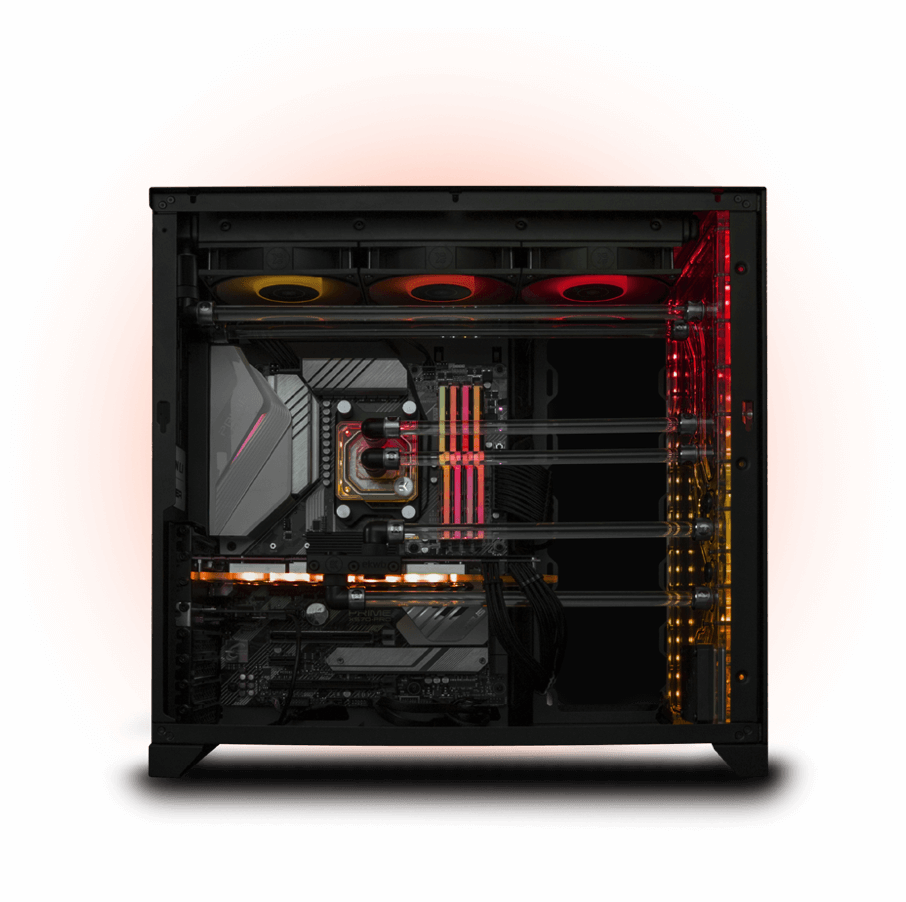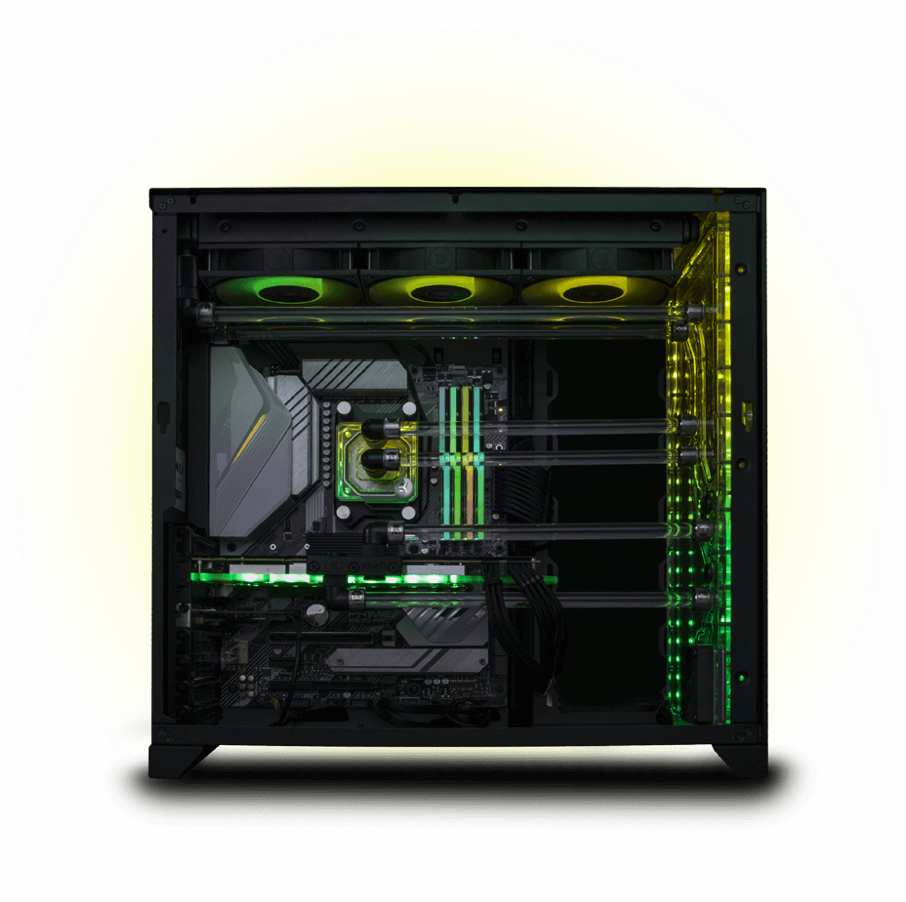How to Choose the Best Gaming Monitor
5/13/2021 8:48 PM
The centerpiece of every show-stopping gaming setup - and what makes a PC into a true gaming battlestation - is an impressive monitor or array of displays. However, there are so many choices on the market today loaded with specifications and features that it can be difficult to pick the best one for you and your gaming needs. The question is: What should I really look for when shopping for my perfect gaming monitor?
To make the process a little easier, here are a few key things to look for in your quest.
Size
Unless you are an established or aspiring esports professional who needs to see every minute change on the screen, bigger is always better. Nowadays, a diagonal of 27 inches is a minimum for serious gaming stations. In addition, ultrawides with large diagonals such as 29”, 34” and even 49” inches are becoming commonplace in gaming rooms and creative spaces. Of course, as far as size goes, you need to take into consideration the available space you have on your desk or in your room. Punching a hole in your drywall to accommodate another few inches might seriously ruin your aesthetic.

Aspect Ratio
It might seem obvious that if content has a 16:9 aspect ratio, you should buy a monitor with that same ratio. Well, not quite. While most of the content consumed online is filmed with an aspect ratio of 16:9, it is important to note the incredible rise in popularity of large widescreen options. These options enable users to have a more immersive gaming experience, improved productivity, and more content creation options. As such, a new standard aspect ratio has become 21:9, with even more extreme variants - such as 32:9 - appearing recently and becoming popular for gamers.

Refresh Rate
Movies are most often filmed with 24 frames per second and online content is rarely delivered with a speed of 60. So, why are there so many high refresh rate gaming monitors for sale? It all boils down to one word: experience. A game played on a 144, 240 or 360 Hz monitor offers an unparalleled experience. If you have the opportunity to test it out through a friend or retailer, it is highly recommended.
It goes without saying that higher refresh rates need a higher performance computer system. Get the most of your monitor with the EKFG 250 Vanquish or Conquest to actually push pixels at the speeds needed for a higher quality experience. To reach the 360 Hz refresh rate of ASUS ROG Swift 360Hz PG259QN for example, your gaming PC will need to refresh 360 frames every second, which is not an easy thing to do even in non-demanding competitive games, much less titles such as Metro, Far Cry 5 or Assassin’s Creed: Odyssey. It is important to note that for players who are not hyper competitive, 100 will cover the majority of your needs.
Of course, if the hardware isn’t able to push the rated monitor frequency, the support of adaptive-sync technologies is key. It synchronizes the refresh rate of the monitor with the output frame rate of graphics, and in doing so maintains a consistent experience without any screen tearing at all.

Panel Technology
Of course, if the hardware isn’t able to push the rated monitor frequency, the support of adaptive-sync technologies is key. It synchronizes the refresh rate of the monitor with the output frame rate of graphics, and in doing so maintains a consistent experience without any screen tearing at all.
- IPS panels: Pros: Great colors and contrasts in addition to decent response times. Cons: Generally expensive.
- TN panels: Pros: Often have very fast refresh rates and response times. Cons: Bad at color rendering and viewing angles.
- VA panels: Pro: Have good color reproduction and great contrast with decent response times. A good compromise between IPS and TN. Con: Doesn't deliver as high a performance on either of the things that IPS and TN are known for.
When to Buy?
Should you buy a new gaming monitor now or wait for the next release cycle? It’s a difficult decision with new tech always around the corner including 4K displays, wider adoption of HDR, and the inclusion of OLED in upcoming panels. Regardless, there are always plenty of great choices available on the market.
To accurately answer this question, you have to consider your needs. Are you looking to upgrade to a better resolution, experience higher refresh rates, or improve the display’s color reproduction for your up-and-coming creative content? Depending on how you answer these questions, a new monitor can have an important impact on your productivity and gaming experience.